Go To:
Getting Started
When you first come to the resume builder you will be presented with the option to create a new resume, as illustrated in figure 1 below.
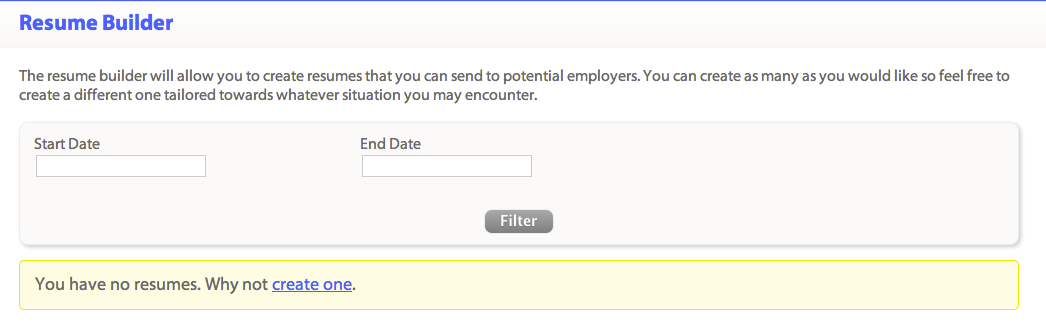
Figure 1
If you have already created a resume, you will see a listing of your resumes with a button to create a new one at the bottom of the table, as illustrated in figure 2.
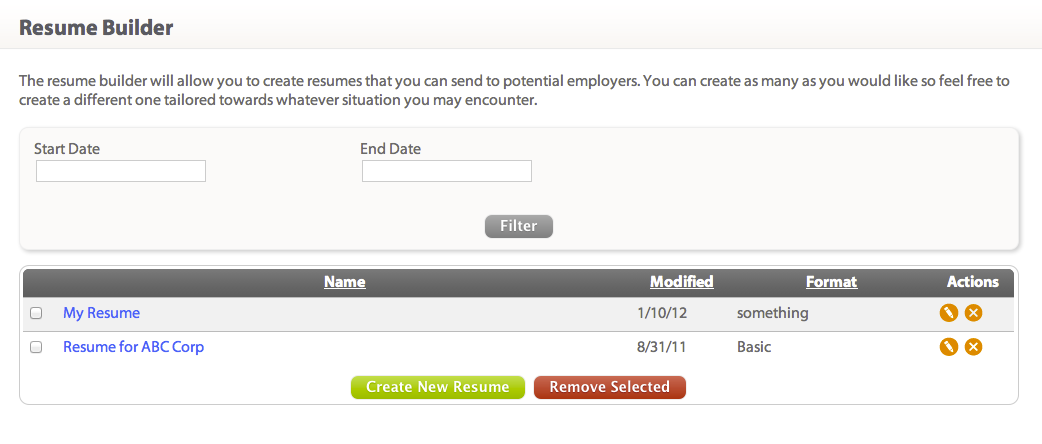
Figure 2
Click on the Create button to begin.